The list of required documents for getting Domicile Certificate is as follows.
- Application form (filled)
- Applicant's photo
- Mobile number
- Jan Aadhar card
- Applicant's Aadhar card
- Ration card of father
- Father's identity card
- Applicant's mark sheet (8th / 10th / 12th)
- Voter list (1988, 1998, 2008, 2024)
Domicile Certificate
Documents required for Domicile Certificate:-
Applicant's Aadhar Card, Jan Aadhar Card, Voter Card, Ration Card, Electricity/Water/Telephone Bill or Driving License/Passport etc. which proves that the applicant has been a resident for 10 years
Procedure for making Domicile Certificate:-
Select Domicile or Bonafide Search Service in e-Mitra Application Services.
Select the applicant by Jan Aadhar number and verify through OTP.
Applicant's information will be presented in the e-form. Click on Fatch Address and check the current and permanent address of the applicant.
Click on Next and fill the e-form completely.
Upload PDF to attach the document, click on Add button and submit the form and deposit a token of Rs 50.
Documents to attach –
1. Address proof – You can verify online through ration card, electricity bill, voter card or in case it is not verified, attach the relevant documents in PDF format
2. Educational information – Fill in the mark sheet details like roll no., date of passing the exam, name, father and mother’s name, date of birth etc. and attach the relevant documents in PDF format
3. Attach the application form in PDF format
4. Other documents – Make a PDF of all other documents and attach it
Note: – The name of the PDF file should not contain spaces and symbols (special characters) and the size of the PDF should be less than 2 MB.
Information about the status of Domicile Certificate-
Click on Service Workflow option on e-Mitra dashboard, select the date of application and submit.
The list of applications made on the selected date will open and the status will be displayed there like-
Submitted - Application has been sent for verification.
Progress - Application is under process.
On Hold - Application is under process.
Approve - Certificate has been made.
Send Back to Citizen Level - Application is under objection due to some deficiency.
To correct it, click on the radio button in front of Token No. The objection remark will be displayed below and below that there will be an option to view and edit the application.
Click on Edit e-Form and correct the application.
Note:- Objection will be cleared only when it reaches Level 0. Level 1 and Level 2 are pending with the officials for verification in the Tehsil.
Process to print Domicile Certificate-
Select Print Digital Certificate service in Utility Service
Enter the token number of the application form and deposit a token of Rs. 20
A link written as Click Here will appear below the receipt print, click on it, the PDF of the certificate will open
Download and print this PDF
Process to re-print Domicile Certificate-
Select Digital Certificate service in Utility Service
Enter the token number of the application form and deposit a token of Rs. 0
A link written as Click Here will appear below the receipt print, click on it, the PDF of the certificate will open
Download and print this PDF
Note- Save the PDF only by clicking on the download button, do not save it by clicking on the print button.
 English
English
 हिंदी
हिंदी


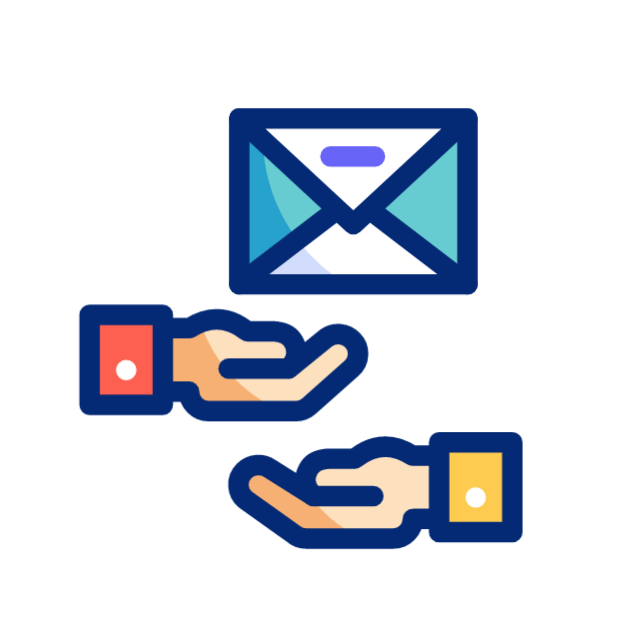

Add New Comment